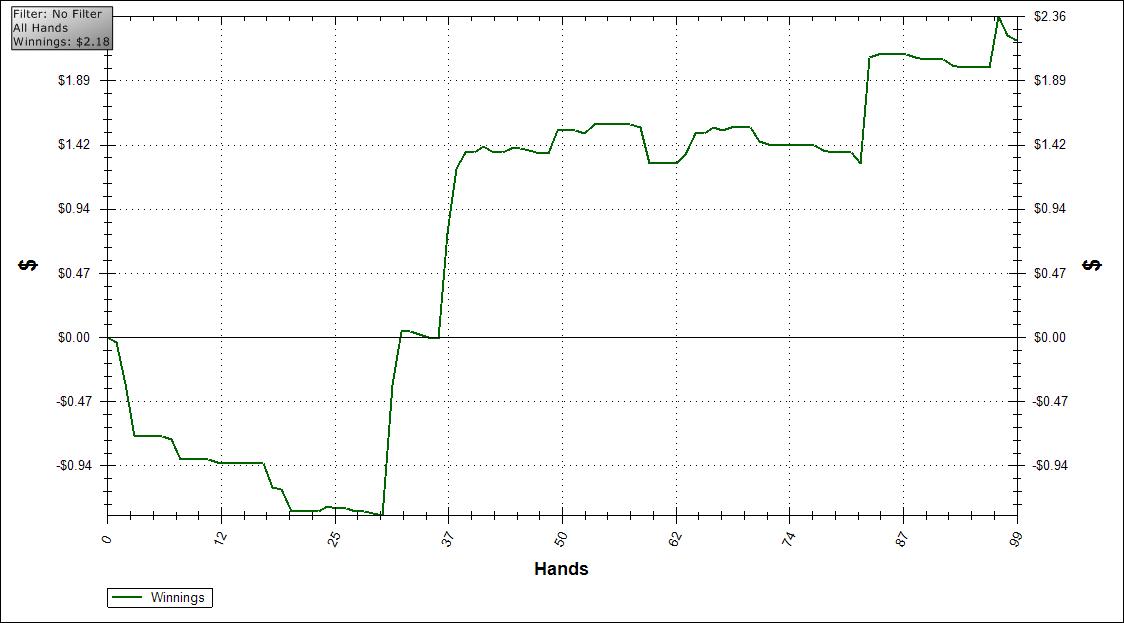SBS 2003 -> SBS 2008 Migration
Posted by bb on Tuesday 15th of June 2010 at 10:16 am.
Filed Under IT Tipz & Trix
Long time no post!
Thought I would update my blog with some hints and tips for some problems I hit in a recent client migration from SBS 2003 -> SBS 2008.
Following the Microsoft tech document everything went smoothly until I needed to recreate the old companyweb.
stsadm -o export -url http://OldCompanyWeb -filename cweb.bak -includeusersecurity completes with no errors
[6/14/2010 12:09:49 PM]: Progress: Export Completed.
[6/14/2010 12:09:49 PM]: Finish Time: 6/14/2010 12:09:49 PM.
[6/14/2010 12:09:49 PM]: Completed with 0 warnings.
[6/14/2010 12:09:49 PM]: Completed with 0 errors.
Though I do notice the following in the log file :
[6/14/2010 12:09:10 PM]: Debug: Security check failed in OnListItemExport
The actual site http://OldCompanyWeb looks and runs just fine
When issuing the stsadm -o import -url http://companyweb -filename cweb.bak -includeusersecurity I get the following errors
Multiple instances of :
[6/14/2010 1:30:09 PM]: Debug: Security check failed in OnUserGroupExport
[6/14/2010 1:30:10 PM]: Warning: The specified user could not be found.
*** Inner exception:
User cannot be found.
at Microsoft.SharePoint.SPUserCollection.FindUserSID(String strSearchText)
at Microsoft.SharePoint.SPUserCollection.GetBySID(String strSid)
at Microsoft.SharePoint.SPUserCollection.GetBySID(Byte[] byteSid)
at Microsoft.SharePoint.Deployment.SecurityObjectSerializer.ResolveUser(ImportStreamingContext context, SPWeb web, Byte[] sid, Int32& idUser)
[6/14/2010 1:30:10 PM]: Debug: Security check failed in OnUserGroupExport
[6/14/2010 1:30:10 PM]: Warning: The specified user could not be found.
*** Inner exception:
and at the end
[6/14/2010 1:34:50 PM]: Progress: Importing Role Assignment for _catalogs/users.
[6/14/2010 1:34:51 PM]: FatalError: Access is denied. (Exception from HRESULT: 0x80070005 (E_ACCESSDENIED))
at Microsoft.SharePoint.SPGlobal.HandleUnauthorizedAccessException(UnauthorizedAccessException ex)
at Microsoft.SharePoint.Library.SPRequest.ResetSecurityScope(String bstrUrl, UInt32 dwObjectType, String bstrObjUrl, Guid guidDoc, Boolean bUnique, Boolean bCopyRoleAssignments, Guid& pguidScopeId, Int32& piError)
at Microsoft.SharePoint.Deployment.RoleAssignmentsImport.ProcessComplexElement(ImportStreamingContext context, XmlReader xr, SqlSession session)
at Microsoft.SharePoint.Deployment.SqlBatchImport.Run()
at Microsoft.SharePoint.Deployment.SecurityObjectSerializer.SetObjectData(Object obj, SerializationInfo info, StreamingContext context, ISurrogateSelector selector)
at Microsoft.SharePoint.Deployment.XmlFormatter.ParseObjectDirect(Object objParent, Type objectType)
at Microsoft.SharePoint.Deployment.XmlFormatter.DeserializeObject(Type objectType, Boolean isChildObject, DeploymentObject envelope)
at Microsoft.SharePoint.Deployment.XmlFormatter.Deserialize(Stream serializationStream)
at Microsoft.SharePoint.Deployment.ObjectSerializer.Deserialize(Stream serializationStream)
at Microsoft.SharePoint.Deployment.ImportObjectManager.ProcessObject(XmlReader xmlReader)
at Microsoft.SharePoint.Deployment.SPImport.DeserializeObjects()
at Microsoft.SharePoint.Deployment.SPImport.Run()
[6/14/2010 1:34:51 PM]: Progress: Import Completed.
[6/14/2010 1:34:51 PM]: Finish Time: 6/14/2010 1:34:51 PM.
[6/14/2010 1:34:51 PM]: Completed with 18 warnings.
[6/14/2010 1:34:51 PM]: Completed with 1 errors.
Turns out that the account I was using (one created with full admin rights as the deployment document states that it is recommended that you create a new administrator account on the Source Server for migration instead of using the built-in Administrator account) did not have the correct permissions to do this.
Even though I used the ‘Run as’ option to run the command prompt as administrator :/
Logging on as a different user (in my case using the built in Administrator account) solved all the above issues.
Hope it helps someone
About this Post
Permalink | Trackback |
|
Print This Article | 1 Comment on SBS 2003 -> SBS 2008 Migration
A large amount of memory is committed to applications and processes.
Posted by bb on Thursday 14th of January 2010 at 10:31 am.
Filed Under IT Tipz & Trix
This is a fairly common alert issued by SBS. The whole alert looks like
A large amount of memory is committed to applications and processes. Consistently high memory usage can cause performance problems.
To determine which processes and applications are using the most memory, use Task Manager. Monitor the activity of these resources over a few days. If they continue to use a high level of memory and are less critical processes or services, try stopping and then restarting them.
You can disable this alert or change its threshold by using the Change Alert Notifications task in the Server Management Monitoring and Reporting taskpad.
Whilst there are lots of very good posts on dealing with issues about sqlserver taking a lot of physical memory, this post is geared towards what happens if taskmanager shows that services.exe is taking too much memory.
From a command prompt we type tasklist /svc :
From this we can see that services.exe is running Eventlog and PlugPlay. Let’s have a look at Eventlog. Firstly we can fire up the Event Viewer. We get this :
Wow – look at the size of the security log. According to Microsoft the default size of the log should be 16Mb.
Reducing the size of the security log requires clearing it, so if you need to, make sure you back it up first. I have encountered this problem a couple of times and each time it has been because the security log size was increased to track something and the size not reduced afterwards.
As soon as the size was reduced, services.exe stopped consumming so much memory and the alerts stopped.
To reduce the size of the log, right click on the log in the left hand panel that you wish to change, and select properties. You should then see this window :
In this example, we are resetting the log size to 16Mb. Adjust as you see fit for your installation.
Hope this helps some!
About this Post
Permalink | Trackback |
|
Print This Article | Leave a Comment
Have you tried re-installing it?
Posted by bb on Wednesday 15th of July 2009 at 3:38 pm.
Filed Under Misc, News
You know what, I actually think I’ll get a reply from Ed – he is doing a good job of restoring my faith in support, if not Sage as yet. For that we’ll see how they deal with the actual support call when it goes in.
Well, to say not well would be an understatement.
I listened in on the support call that we made to Sage today. Apparently it is all the fault of someone else. Third party software you see.
No, it’s not ACT!’s fault that it incorrectly queries the OS for available TAPI interfaces. Its all to do with the way they link in you see. If the 3rd party software (a telephony interface, AFAIK, barely constitutes 3rd party software, but that’s why I’m not good enough to be a Sage tech support guy) isn’t written specifically to link in the right way with the way that ACT! links, well then the link is all wrong. And with wrong linkage – well – that’s out of supports hands! What can they do? No – of course they can’t tell ACT to requery the TAPI interfaces. No no no.
That is the sum total of the support I got. The TAPI interface was there, I uninstalled it, removed it as suggested by Ed and it still wasn’t there. I repeated this on a machine where ACT! had found the TAPI interface, and again ACT! lost it.
And this is where we got to the piece de resistance.
Have you tried re-installing it?
Why would I do that if it wasn’t ACT!’s fault? Maybe re-installing the software will rewrite the third party software’s bad linkage?
Why yes … that makes sense …
Whilt I commend Ed for trying to offer support, I condemn the actual support you get off them – especially the chap who tried to tell me the story of the never ending linkage. It was a stream of rubbish that nearly rivalled the salesperson who once told me the difference between a 486SX and a 486DX was that a DX could have an internal modem!
Sometimes, just sometimes, the person calling in for support actually has a fairly good handle on all things IT. Trying to baffle them with bullshit is a poor tactic in these cases -especially when you’re called on it and asked ‘how does ACT! query TAPI interfaces?’ and the best you can manage is ‘support doesn’t write the software’. This underlines your understanding of the problem and indicates that perhaps you are out of your depth a little.
Good luck buying support from Sage. You’ll probably end up spending good money to hear ‘it’s 3rd party software you see, not designed to link it properly with our linkage. Have you tried re-installing it?’.
Cunswups 🙁
About this Post
Permalink | Trackback |
|
Print This Article | 1 Comment on Have you tried re-installing it?
Sage – The End?
Posted by bb on Tuesday 14th of July 2009 at 10:18 am.
Filed Under Misc, News
And for the final chapter in the ongoing crusade between firstline Sage Corporate Support and poor little old me? Or alternatively, the final chapter in the ongoing crusade between corporate greed and the poor end user?
Thanks, I’ve put the note on the account you’ve given.
Thanks Ed – appreciate it. We’ll see if support can help me out on this issue.
In exceptional circumstances (such as this) we may be able to offer one-off courtesy calls to assist customers who have been unable to set up and configure their software within the 45 day warranty period. The majority of people, though, simply don’t need this and are up and running within that period.
We try to be flexible, as it’s very much in our interest for a customer to have the software successfully installed and being used. But for customers who think they’re likely to require support above and beyond installation after that initial 45 days (and your example below would be one of these situations, as the warranty doesn’t re-start with each new licence – just the initial purchase of the program), we offer our SageCover support contracts.
It does however still look like you are saying to your customers that they shouldn’t budget for the future. Where I am currently working is in the process of expanding – especially the IT division. We’re looking at bringing more people on board as are some of the other divisions.
What you are telling me here is to get any support off you, I have to buy the product on a case by case basis. Not to budget and grab a 10 user license when I only have 8 users, with a view to expanding and eventually using those other 2 licenses.
Because, and this is the point I appear to be unable to convey to you, you deliberately shaft the end user on the amount of support they can get without paying for it. I have to activate my license for ACT! – the 45 days should run from then. Not from the first install we do in a test environment prior to running it out in production. Not from some arbitrary timepoint completely unrelated to the installation that requires support.
Equally, if you do want extended support cover for ACT!, you’re not obliged to buy it from Sage – many of our business partners offer support services that match our own, some even going beyond what can offer here to the level of site visits, managing installation and rollout for you.
Lovely. I understand you wish to upsell people to an all inclusive, super-dooper support ‘care’ package. It’s not the point at hand though.
The fact is that unless you purchase only enough licenses to be used in 45 days, then you are sh*t out of luck if you need to call support on any of your unused licenses when you come to use them. The fact that you don’t cover BASIC OPERATION OF THE SOFTWARE is WRONG.
On a plain vanilla install, the fact that something is missing from an option screen, whilst otherwise correctly installed on the rest of the OS, is INSTALLATION / CONFIGURATION for first time use. 45 days or no 45 days, this is the sort of basic issue that you expect to get supported on without the need to resort to complaining/blogging to get the service.
I don’t care if you offer 450 days support – on the first install of your product, if it fails to correctly identify the telephony settings, the fact that I first installed it on another machine 451 days ago is completely and utterly irrelavent.
Whilst I commend you for your help in assisting me to get this problem resolved – does it strike you as reasonable that these are the hoops I have had to jump through?
I suspect not.
About this Post
Permalink | Trackback |
|
Print This Article | Leave a Comment
Sage Part III
Posted by bb on Monday 13th of July 2009 at 8:00 am.
Filed Under Misc, News
Fair play to Ed Tysoe, he follows up on the issues! I want to publically say thanks to him for sticking with the subject.
Purchases of ACT! (and other Sage programs) include a 45-day warranty. During this period, you’re covered for support with everything – installation, setup, customisation, and more general ‘How do I use..?’ queries.
Also, any issues raised during that warranty period we’ll continue to support for as long as they take to resolve – so if something happens on the 44th day, we’ll carry on supporting that particular issue until it’s resolved.
After that time, though, in the absence of an ongoing SageCover agreement, we do offer help only with the raw installation and registration of the software. Setup of specific program features (e.g. networking, synchronisation, dialler) are not covered.
On this occasion, we’d be happy to provide support for this particular incident, but I would need your account details to record on the account that we’d offered that support.
Assuring you of our best attention at all times.
Kind regards
Ed Tysoe
ACT! Technical Support
Sage (UK) Ltd
Well, I guess I’ll email him back with our details and see what happens. I’m sure you’ll understand if I don’t paste my reply to him verbatim!
I did email Ed back and mentioned the following – ‘What I don’t understand is why you limit it to 45 days on a multi-user install. If I am setting up an office, and expect to grow that office in the immediate future (next 3 months say), I may have unused licenses that remain uninstalled after 45 days. Maybe all the staff haven’t been employed, maybe we are waiting on hardware, maybe our expansion is behind schedule. There are a myriad of reasons for this. So when we install for a new user, on a license we purchased, if our intial install was over 45 days ago … what happens? We’re out of luck?
Are we meant to purchase the software single user license by single user license to be assured that we can actually get it installed? Is it pointless purchasing multi user licenses with a view to the future?’
You know what, I actually think I’ll get a reply from Ed – he is doing a good job of restoring my faith in support, if not Sage as yet. For that we’ll see how they deal with the actual support call when it goes in.
About this Post
Permalink | Trackback |
|
Print This Article | 2 Comments on Sage Part III
Sage replies!!
Posted by bb on Friday 10th of July 2009 at 10:08 am.
Filed Under Misc, Rants
Well they replied, and in the spirit of honesty, please find below their reply and my response to it.
I am surprised that I actually got a response – so thumbs up for that. What I find slightly more concerning is the fact that they just want my details ‘so they can look into the call’. Thumbs down there then!
What I would have expected, in the event of a reply, was one of 2 things :
1. Very sorry, misunderstanding, is covered by support, please give me more specifics so we can prevent this happening again, please call back.
or
2. Support policy is thus, not covered, hope you understand, if we can be of any more help please call again.
But Ed Tysoe skirted right round the actual crux of the problem – a little odd I find.
It is almost as if they wanted to just address the way the call was handled – ‘Never – ever tell the customer that once the product is installed we wash our hands of them. In the event of the problem, corporate policy is to upsell them to SageCover. This we achieve by …’
But that could just be the cynic in me 😉
Ed Tysoe’s Email :
Subject: Sage ACT! Support – Configuring TAPI
Date: Fri, 10 Jul 2009 10:33:10 +0100
From: ed.tysoe@sage.com
To: dispacct@hotmail.comHaving read the above post on your blog, would it be possible to take your sage account details (account number, company name) so that I can look into the specifics of your call?
Assuring you of our best attention at all times.
Kind regards
Ed Tysoe
ACT! Technical Support
Sage (UK) Ltd
Mailto:act.support@sage.com
http://www.sage.co.ukACT! Support – As a valued Sagecover member, you will find useful information relating to support guides, common support calls and a download area plus much more at www.sage.co.uk/customers/home.aspx?tid=133334&stid=133365
If you’ve received this email by mistake, we’re sorry for bothering you. It may contain information that’s confidential, so please delete it without sharing it. And if you let us know, we can try to stop it from happening again. Thank you.
We may monitor any emails sent or received by us, or on our behalf. If we do, this will be in line with relevant law and our own policies.
Sage (UK) Limited. Registered in England at North Park, Newcastle upon Tyne, NE13 9AA. Registered number 1045967.
And my reply
Hi Ed,
As I am sure you can understand, I am reluctant to link my work and personal details.
Perhaps it might be easier if you confirmed or denied the fact that once you can access the database, the product is considered installed and no further support is available until you pay for it?
If this is not the case, I can call again and try and obtain the support that I believe should come with purchasing a product. I don’t believe that basic operational aspects should be covered by an extra support contract – and I think it is positively scandalous that the inital set up, of a purchased product, should fall outside of standard support. I completely understand that support does not cover all and any incidents – if I was having problems linking my ACT! software into some custom hardware then I would expect to pay for the support.
However, to tell me that once you can open the databse – that’s it, product installed, no more support is shameful and if this is the case, then I am afraid that I stand by my post.
Your reply and this email will be posted to the blog – I look forward to hearing back from you.
bb
About this Post
Permalink | Trackback |
|
Print This Article | 1 Comment on Sage replies!!
The downside of working for someone else
Posted by bb on Wednesday 8th of July 2009 at 5:35 pm.
Filed Under Funny, Misc, News, Rants
Apparently there are ‘rules’ about what we can send to our clients.
Apparently these ‘rules’ prohibit me sending this to my client … which I think is a crying shame 🙂
I leave the decision with you Ben. I think we have tried very hard to make you happy with mycompanyname and the services we offer but as with any relationship, it is a two way street. I hope you will look and see that we have tried to help as much as we can, but because you are a crayon wielding windowlicker, the basic simplicity of following fucking instructions appears beyond you. So yet again I have to drag my sorry ass down to your office and do the Fisher Price MyFirstVPN setup again and then show you that the black fucking magic actually works. But at least, I hope, you’ll get off my freaking back about this whole thing. I’m not your mother – it’s not my fault you’re retarded. Stop expecting me to pay for your fucking shortcomings.
I thought it had a lovely natural cadence 😉
About this Post
Permalink | Trackback |
|
Print This Article | Leave a Comment
Sage ACT! Support – Configuring TAPI
Posted by bb on Tuesday 7th of July 2009 at 3:07 pm.
Filed Under Rants
We use Sage ACT! for some of our CRM duties. It’s adequate at best but we muddle through.
Sage support is a real thing of beauty. Installing ACT! for a new user, and for some reason one of the TAPI interfaces is not showing in the dialer. So, enjoying the benefits of actually purchasing the software, I think I will phone Sage Customer Support and ask them if they could help.
No – they can’t. Surprising enough, until you hear the reason they can’t support me.
Apparently because I can open the database, the product is installed. This is as far as the customer support goes. Doesn’t matter that it doesn’t it work as advertised, or even as it should, just installed is good enough for them.
Anything else? Like getting the options to work, ‘I’ll need to pass you on to sales for you to purchase a support contract‘.
Really? When the product installation is less than an hour old, you want to sell me support for a product. No checking to see if it is a simple fix first – just a blanket need to upsell me to purchasing support.
Fucking cunswups.
Amazing how one’s conscience can be cleared by realising how shittily a company supports its paying users. Suddenly less inclined to purchase the product – why bother when you get no support? What possible inclination can there be to purchase software when the support you get from an illegal torrent is possibly better than the original support?
Thanks a lot – saves me money if I find Sage product I actually like – I’ll download the damn thing instead. Way to go Sage! So I have emailed them to tell them that I was publishing this article in response to their support – obviously I will publish their response in due course!
The other thing I loved was their support feedback form. I tried to fill it in to tell them the same thing (thanks for nothing) and I got the error in the image below. If I could find a field to put either of those two required pieces of information, I would – I assure you!
About this Post
Permalink | Trackback |
|
Print This Article | 2 Comments on Sage ACT! Support – Configuring TAPI
$10.01 Bankroll reached!
Posted by bb on Monday 16th of February 2009 at 6:01 pm.
Filed Under pok3rz
The above is my first cash game on Pokerstars and after 99 hands I had turned my $2.83 into $5.01 and that was all I needed to break the $10 barrier in lifetime winnings!
I ran cold as you like on the first 10/20 hands but was far too passive and got sucked out a few times on the river. Took advantage of the fact that I was perceived as loose passive and called down some big hands in the middle section. Unfortunately, halfway through when I hit quads, my image meant that my min bet was seen as a huge show of strength and everyone folded. Damnit! 🙂
So, in two weeks I’ve turned 0$ and a couple of freeroll entries into $10. Let’s hope I can double that up in the next two weeks. To be fair, seeing people on the 0.01/0.02 games, I think you only need to find a couple of aggressive nutters per day to win a couple of bucks. 5 days later you’ve doubled up your $10. I do like the 0.25 SnGs but I think my game is better on the cash tables. Or at least, your opponents are 😉
Next step – off the laptop, onto the main PC for MULTITABLINGZ!
Maybe!
About this Post
Permalink | Trackback |
|
Print This Article | 2 Comments on $10.01 Bankroll reached!
Bankroll
Posted by bb on Sunday 15th of February 2009 at 5:20 pm.
Filed Under pok3rz
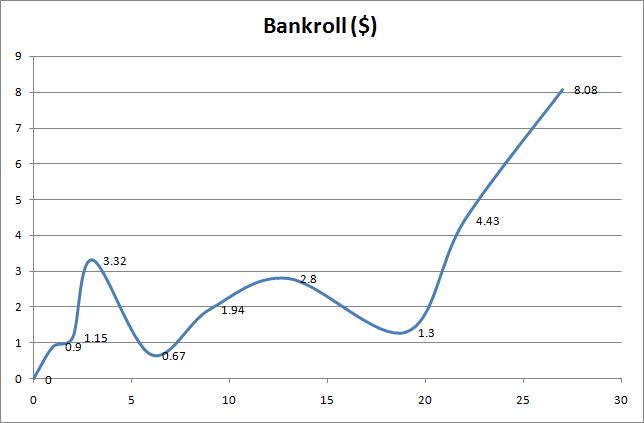
Whilst not on target for $1000 by the Feb 2010 (I don’t play enough apparently, according to that trend I’ll need to play about 5000 games!!!!) things are still ticking away nicely.
I also figured out if I could find a way to avoid sleeping, eating and bad beats – I could earn nearly enough to live on.
mmmm … 😉
About this Post
Permalink | Trackback |
|
Print This Article | Leave a Comment
 RSS feed
RSS feed