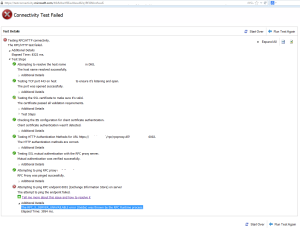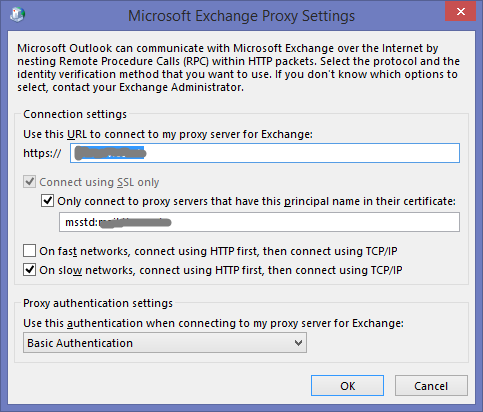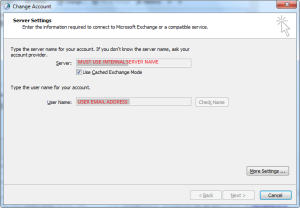RPC_S_Server_Unavailable error (0x6ba) and Microsoft Exchange is unavailable.
Posted by bb on Tuesday 29th of April 2014 at 10:48 am;.
Filed Under IT Tipz & Trix, Sighs
This post probably falls more under the doh! category than anything else but it might still be useful if anyone else suffers from the same apparent brain failure as I did 🙂 When setting up a remote user to use Outlook and was struggling massively to get it to connect. Every time Outlook would give me the following error stating that Outlook must be online or connected to complete this action.
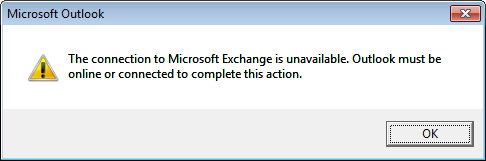
Could something have changed that I was unaware of? I tried testing it with the Exchange Connectivity Tester (which is a brilliant troubleshooting tool btw) and that failed too with the horrible “The RPC_S_SERVER_UNAVAILABLE error (0x6ba) was thrown by the RPC Runtime process” error.
Google advice on the 16000+ results for that term ranged from disable IPv6 to registry edits on the server. But since it was only this one user that had issues, I didn’t think we needed to go that far. I could happily connect to ports 6001,6002 and 6004 and every other remote user was having no issues. Then it occurred to me, like a 100 year old lightbulb slowly, so very slowly, dispelling the dark fugue of confusion – this looks like a DNS error. Why is it unable to ping the server? What is it trying to ping? OWA works find for the user so it’s not an account issue. The problem – I had entered the external server name in the Outlook Account Settings (:facepalm:).
The proxy server you enter for RPC over HTTPS for the Exchange account details here :
is NOT the same as the address you enter for your server here :
Once I changed the Outlook Config to point to exchange.contoso.local – BOOM! Problem solved. And a quite shocking amount of “OMFG I wasted so much time on this, what a numpty I am” 🙂
About this Post
Permalink | Trackback |
|
Print This Article | Leave a Comment
Comments
Leave a Reply
 RSS feed
RSS feed